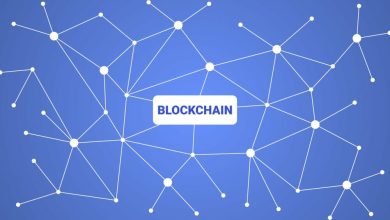Top Laptops and Tablets for Every Need: From Gaming to Productivity

The laptop section on Bash.com offers an extensive selection of laptops catering to a wide array of needs, from everyday computing tasks to high-performance gaming and professional applications. Whether you’re seeking a sleek ultrabook for on-the-go productivity, a robust workstation for intensive software development, or a top-tier gaming laptop with cutting-edge graphics capabilities, Bash has a diverse range of options to suit every requirement. Each laptop listing is meticulously detailed, featuring comprehensive specifications such as processor types, RAM configurations, storage capacities, display resolutions, and battery life, helping you make an informed choice. Additionally, the site often includes user reviews and expert opinions, providing insights into the performance and reliability of various models. With competitive pricing and frequent promotions, Bash.com is a valuable resource for finding the ideal laptop that balances performance, features, and budget, making it easier to stay ahead in both work and play.
Tips and Tricks for Online Shopping
Choosing the best laptops and tablets online involves several key considerations to ensure you get a device that meets your needs and budget. Here’s a comprehensive guide to help you make an informed decision:
- Define Your Needs
Usage: Determine what you’ll primarily use the device for—work, gaming, multimedia, or general use.
Portability: Consider if you need a lightweight and portable device or if a larger, more powerful machine is more suitable.
- Set a Budget
Price Range: Establish a budget based on your requirements. Remember that higher prices often correlate with better performance and features, but there are also good options in mid-range and budget segments.
- Research Specifications
Processor: Choose a processor (CPU) that matches your needs—Intel Core i5/i7/i9 or AMD Ryzen 5/7/9 are good for most tasks, while lower-end processors are sufficient for basic use.
RAM: Look for at least 8GB of RAM for smooth multitasking. For more intensive applications, 16GB or more might be necessary.
Storage: Decide between HDDs (larger capacity but slower) and SSDs (faster and more reliable but often pricier). SSDs are generally recommended for better performance.
Display: Check the screen size and resolution. A higher resolution (Full HD or 4K) offers better clarity. For tablets, screen size is crucial for usability.
- Operating System
Windows: Versatile and compatible with most software, ideal for a wide range of tasks.
macOS: Known for its user-friendly interface and seamless integration with other Apple products.
Chrome OS: Lightweight and designed for internet-based tasks, suitable for basic computing needs.
Android/iOS: For tablets, consider the app ecosystem and how it integrates with other devices you use.
- Consider Battery Life
Battery Duration: Look for devices with long battery life, especially if you need to use your laptop or tablet on the go. Battery life can vary significantly between models.
- Read Reviews
User Feedback: Check online reviews and ratings to gauge the reliability and performance of the device. Pay attention to both expert reviews and user comments.
- Check Warranty and Support
Manufacturer Warranty: Ensure the device comes with a solid warranty and check the support options available. This can be crucial in case of hardware issues.
- Compare Models
Side-by-Side Comparison: Use online comparison tools to evaluate different models based on their specs, features, and prices.
- Look for Deals and Discounts
Promotions: Check for sales, discounts, or bundle offers that can provide better value for your money.
- Verify Seller Reputation
Trusted Retailers: Purchase from reputable online stores or official manufacturer sites to ensure authenticity and reliability.
By carefully considering these factors and doing thorough research, you can make a well-informed decision and select the best laptop or tablet that fits your needs and budget.
How to Find the Best Laptop or Tablet Deals
The laptop section on Bash.com, tailored for the South African market, offers a diverse selection of laptops suited to various needs, from basic home use to high-end professional and gaming requirements. For South African consumers, Bash.com provides detailed listings that include essential specifications such as processor types, RAM sizes, storage options, and display resolutions, ensuring that you can find a laptop that fits your specific needs and budget. The site features a range of brands and models available locally, with options that consider South Africa’s unique market preferences and requirements. Additionally, you’ll find local user reviews and expert opinions, giving you valuable insights into the performance and reliability of different laptops in the South African context. With competitive pricing and promotions tailored to the South African market, Bash.com makes it easier for South Africans to find the perfect laptop for work, study, or entertainment.
Conclusion
In conclusion, selecting the best laptop or tablet online involves a careful evaluation of your specific needs, budget, and desired features. By defining how you intend to use the device, setting a realistic budget, and researching key specifications such as processor type, RAM, storage, and display quality, you can narrow down your options. It’s essential to consider the operating system that aligns with your preferences and check for long battery life if portability is important. Reading user reviews, comparing different models, and seeking out deals and discounts can further help in making a well-informed choice. Finally, purchasing from reputable sellers ensures product authenticity and reliable support. By following these steps, you can confidently choose a device that offers the best balance of performance, functionality, and value.
Read More From Techbullion And Businesnewswire.com